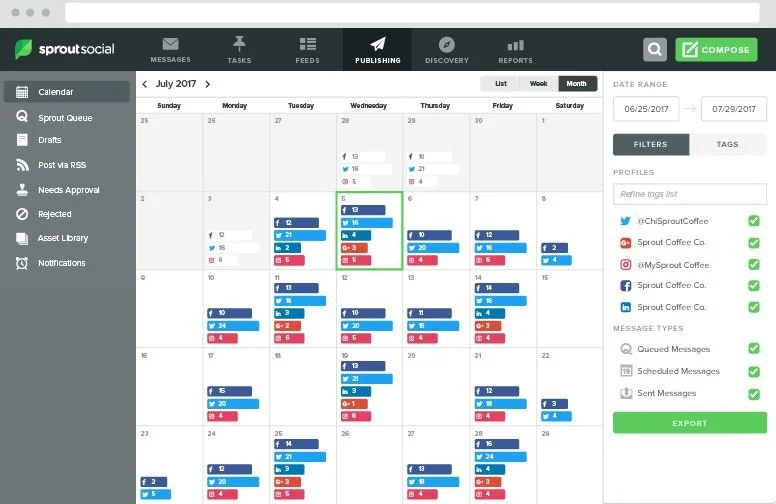How to Create Content on a Schedule
Creating a month’s worth of content can be daunting, especially when you’re creating posts for several social networks. I’ve broken the process down into simple steps to make this process more manageable.
Step 1: Create post schedule. This helps create consistency and helps keeps brand followers engaged. Whether you post 4x a week or every Monday, Wednesday, or Friday, make sure you are consistent.
Step 2: Categorize posts. Once your post frequency is established, break the posts down into categories so you don’t post about one theme too much or not enough. Example categories sales/call to action, company highlights, FAQ, etc. This is also a good time to label national days on the post calendar such as National Dog Day.
Step 3: Block time for content creation. Uninterrupted time is very important for this task. Turning your creative brain on is required and is difficult to maintain when hopping back and forth between emails, reports, phone calls, etc. Give yourself enough time so you can get your creative juices flowing. This not only helps complete the task at hand, but it helps keep the brand voice consistent too. Pro tip: Schedule this time early enough in the month so you have time for revisions by a client or to make changes in case something pressing comes up that may impact your schedule.
Step 4: Source photo/video assets. Once you’re in your slotted content creation time, start gathering photos, videos, and User Generated Content for the posts. Much of the time it is easier and much quicker to create captivating copy once you have a visual to connect to the text.
Step 5: Create copy. Review the visual assets and create captions that fit the mood and voice of the brand. You can use a Google doc or spreadsheet, whichever you prefer. If creating posts for several networks, you can tailor the copy to each during this step so you can simply copy and paste when you’re ready to create the post. You should also batch your hashtags now to save time down the road.
Step 6: Send content for review. If the content needs to be reviewed before it goes live either by the client or someone at your business, now is the time to send it. Make sure the team member has access to make changes or has a space to leave comments.
Step 7: Schedule content. Using a third-party scheduler is huge for saving time. With a platform such as Sprout Social, you are able to schedule posts for Facebook, Twitter, Instagram, LinkedIn, and more in advance so you can see the content schedule at a glance. It takes a bit of time to get it all scheduled at once, but it saves time in the long run. If changes pop up throughout the month, you go to the specific day or post and edit as need be.
Photo Credit: Sprout Social
Once you implement a schedule for creating content, you’ll notice the process is less daunting and you get to focus much more on the creative side of things. If you decide to leave this to the pros or have questions, feel free to contact Thin Pig Media.