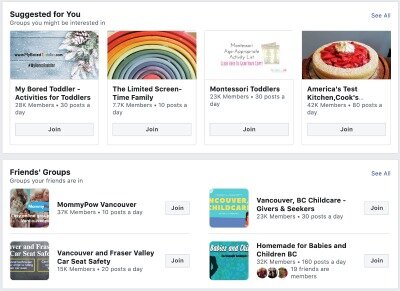A Mom Blog
Since becoming a mom, I’ve noticed that my social media activity has changed drastically. A newsfeed once filled with designer shoes that cost double my mortgage payments and standing-room-only restaurants to check out, has now been replaced with Scandanavian-styled playrooms and healthy meal prep ideas for babies. This change did not happen overnight. I imagine it happened over a few months as my personal interests began to change.
Whether you’re a first-time mom or adding to an ever-expanding clan, raising kids is hard (like, really hard.) Luckily, social media can be super helpful when it comes to finding your tribe.
Whatsapp Chat Groups
Parenthood can feel very isolating, especially if you don’t have a support system. As a new parent, you’re up in the early hours of the night taking care of your baby. Who else is up at 3am? Thankfully, some friends in our pre-natal group were! A Whatsapp group was formed to ask questions, share tips and act as a sounding board when the days got tough.
From group tummy time at the park and Halloween costumes to first messy meals and videos of our crawlers, Whatsapp has been an amazing tool to share content and stay connected. To this day, my favorite exchange with this pre-natal group, was when the babies took their passport photos and they all ended up looking like squishy little old men and women!
Facebook Groups
As my baby started developing more, I found myself not only using social media as entertainment but also as a resource for tips, hacks, and sometimes advice. What’s the best fork to use when starting solids? Will my baby adjust to the time difference when we go on vacation? How to set up a play area that encourages free play and discovery? Where could I go to find a group of like-minded individuals to discuss specific topics I had in mind?
“It takes a village to raise a child,” so goes the cliche. In a village, your mother, your aunts, your friends, and the local midwife are all there for you. For the most part, we no longer live in small villages, so where’s a modern mama to turn? Why, your trusty Facebook mommy group! In the absence of a physical, geographically local village of matrons, many of us, particularly new first-time mothers, join one or more of the thousands of Facebook mom groups. Suddenly, there’s a wealth of advice at our fingertips! We need only to ask, and we don’t even have to leave the house.
Facebook is evolving to focus more on building communities, and groups are the natural tools to help forge those new kinds of connections. A place for communication, groups allows people to share their common interests and express their opinion. Groups let people come together around a common cause, issue or activity to organize, express objectives, discuss issues, post photos, and share related content.
Types Of Facebook Groups
There are three types of groups on Facebook, they differ depending on the group's privacy settings:
Open: Anyone can view the group, its members, and their posts.
Closed: Anyone can view the group and its members, but only members can see group posts.
Secret: Only members can see the group or any of its information. People who are not members won't even be able to see that the group exists
How To Join A Facebook Group
1. From your News Feed click Groups in the left-hand navigation menu.
2. In the search bar at the top, enter some keywords for the group you're looking for.
3. Select the group then click + Join Group below the cover photo.
Take a look and find one that’s perfect for you!
Instagram Stories
I personally enjoy looking through Instagram Stories rather than my newsfeed. Story content is usually short and sweet, funny and entertaining. Due to the fleeting nature of this feature (Stories only last 24 hours), many users have gone back to the candid, in-the-moment style that brought many of us to the platform in the first place. Thanks to the Explore tab, I’ve discovered other accounts relevant to my interests: Mom bloggers, sleep consultants, infant nutritionists, Montessori teachers and more!
https://www.instagram.com/west_coast_kids/?hl=en
It can be overwhelming to take in with the huge volume of data out there. I enjoy following bloggers and specialists, who are parents themselves. Since the account holders are parents themselves, and using the products on their own children, you tend to get a more honest opinion on what works.
I’m sure anyone who has had a baby, will tell you that you will begin taking A LOT of photos with the arrival of your little one. I for one, was no exception. Photos of restaurant food, baking projects and sunsets were quickly replaced with those of my baby. As a new mom, I was (and still am!) obsessed with capturing every little moment.
Choose Your Audience
How do you decide what to share and how to share it? Instagram Stories was the perfect avenue for me. I can understand not everyone wanting to see a constant influx of cute baby photos. So I created a Close Friends list of people I felt would appreciate seeing this content. Close Friends is a manual list of people you select to add. With Close Friends, you have the flexibility to share more personal moments with a smaller group that you choose. To add people to your list, go to your profile and tap on “Close Friends” in the side menu. Only you can see your Close Friends list and no one can request to be added, so you can feel comfortable adjusting it at any time. When you share to Stories, you’ll see the option to share with just the people on your Close Friends list. If someone has added you to their list, you will see a green badge when you’re viewing their stories. You’ll also see a green ring around their profile photo in the Stories tray.
To create your Close Friends list using the Instagram app:
1. From your profile, click on the horizontal 3 lines in the upper right-hand corner.
2. Click on Close Friends, then type in the name(s) of the people you wish to add
3. Click Done when you've finished adding people to your list.
Save A Collection
Instagram is full of wonderful content, and Collections allows users to save and organize the content they want to return to later. So whether you’re a brand saving user-generated content, or a personal user saving yummy recipes or a new mom saving the latest Ikea hack to for your child’s playroom, Instagram Collections are a great way to keep your content organized on-the-go. Wondering how to save posts to your Instagram Collections? It’s easy! All you need to do is tap the “bookmark” button below a post.
https://www.instagram.com/takingcarababies/
When you save a post, it gets sent to a private section of your profile that only you can access. Simply tap the “bookmark” button above your feed to access your saved posts.
Extend The Lifespan Of A Story
Unlike regular Instagram Stories that disappear after 24 hours, Instagram Stories Highlights can live permanently on your profile until they are archived or removed from highlights. Highlights are curated collections of Instagram Stories that your followers can tap into and watch any time.
https://www.instagram.com/jeanwang/?hl=en
They say “The days are long, but the years are short,” so I have every intention of capturing as much of my wee baby while he’s, well, a wee one. Since I started sharing baby content in my Stories, I decided to save them into a Baby Highlight, so I can go back and remember how far we’ve come on our journey together.