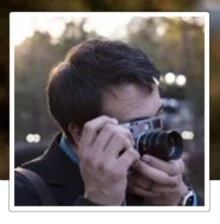Optimize Your Social Media Photos…The 2016 Version
Are you taking all of the appropriate steps to optimize your photos for Social Media? We’ve said it before (it’s true, November 10, 2015) and we’ll say it again, a picture is worth a thousand words. With the ever-changing landscape of social media image standards we wanted to revisit this topic and explore some best practices for today.
Although Facebook has been around since 2004 (feeling old?), we still see issues with photos every day. Follow the guidelines below to get the best results on your next photo upload.
Profile Picture
The “face” of your Facebook page, your profile image could be the most important one you upload. Make sure your image is at least 180 x 180 pixels. Facebook will automatically resize the image to accommodate your page, smartphone newsfeed or thumbnail image.
Cover Photos
For best results upload an RGB Jpeg file that is less than 100kb (unless the photo includes text or a logo, then use a PNG file). Your cover photo will appear on the page at 851 x 315 pixels. Anything less than this will be stretched to fit, which will greatly affect the image quality.
Shared Images
Although your image will appear in your friend’s feeds a bit smaller, it is recommended that you upload your image at 1,200 x 630 pixels. The biggest thing to remember here is that landscape images are king! This ensures there will be no blank space on the edges of your image.
Shared Link Photos
There are two different variations of how Shared Link Photos are posted. If your image is large enough it will be displayed as a rectangle above the shared link. If the image is too small, it gets posted as a square to the side of the posted link. It is recommended that your image be uploaded at 1,200 x 627 pixels. This will ensure a rectangular photo above the link (which we think looks better). Rectangle photos are posted at 470 x 246 pixels in feed or 484 x 252 pixels on your page. Smaller images will be posted as a square photo at 154 x 154 pixels in feed or 116 x 116 pixels on page.
Celebrating its 10-year anniversary this March, Twitter has become a giant in the Social Media world. With hundreds of millions of active monthly users, including celebrities, fortune 500 companies and your crazy Aunt Betty, you can interact with almost anyone in real time. Making sure your photos look good will only add to your Twitter credibility and your follower count.
Header Photo
This is the place to share your favorite travel destination, a photo of your kids or your business slogan. Just make sure your image is 1,500 x 500 pixels with a maximum file size of 10mb. Twitter allows the use of a JPG, GIF or PNG files.
Profile Photo
Again this will be one of the most important photos you upload. Make sure your image is 400 x 400 pixels with a max file size of 100kb. You can use a JPG, GIF or PNG file. Make sure you use a PNG file if you are uploading an image of your logo.
In-Stream Photo
The big thing to remember with your in-stream photos is there is a maximum file size of 5mb. Your actual image size can vary from 440 x 220 pixels to 1,024 x 512 pixels. The image will appear in stream collapsed at 506 x 253 pixels.
The newest kid on the block (of the big three here), Instagram is the king of photos. Here is what you need to remember to make your photos look great!
Profile Image
With a rotating header image your profile picture will be the one static place to show off your pretty face, awesome skills or brand. Your profile image will appear as 110 x 110 pixels.
Photo Size
For best results photos should be taken from within the Instagram app. These images will be taken at 1,080 x 1,080 pixels and will be the highest quality Instagram allows. Don’t worry your own photos will still look great! Instagram just likes their photos better. If you upload an image of your own you can make adjustments within the app. Although Instagram used to be all about Squares, you can now use portrait or landscape photos. Just make sure your aspect ratio is between 1.91:1 and 4:5.
Need help resizing your photos? One of our favorite Apps is Image Resizer Free by Kitaek Kim, available in the Apple App store.
We would love to hear from you! Drop us a line on Twitter or Facebook.