Optimize Your Facebook Photos 2015
They say that a picture is worth a thousand words. Since this is especially true for social media, make sure you get the best results with the Facebook photos you post. Facebook is an ever-changing creature and it’s important to be up-to-date with current standards. Here are a few important tips to keep your Facebook photo posts looking sharp:
TIMELINE PHOTOS
 When uploading an image to your timeline, Facebook automatically generates an image to fit within a 504px by 504px box. At the very least, make sure that each photo you upload is at least 504x504 to ensure the best resolution. If you upload a portrait or landscape photo, make sure that any important information you have on it is closer to the center (the viewable area).
When uploading an image to your timeline, Facebook automatically generates an image to fit within a 504px by 504px box. At the very least, make sure that each photo you upload is at least 504x504 to ensure the best resolution. If you upload a portrait or landscape photo, make sure that any important information you have on it is closer to the center (the viewable area).
NEWS FEED PHOTOS
 It might come as a shock, but photo dimensions on your News Feed differ than ones on your Timeline. The max size for the News Feed is 470px by 394px. However, unlike Timeline images, your photo will not be cropped. It will be resized so the entire image is seen. When choosing a photo to upload, landscape formatted photos are ideal compared to portrait-oriented photos. Landscape photos ensure that there will not be any blank space on the left and right side of the post once it is auto-resized.
It might come as a shock, but photo dimensions on your News Feed differ than ones on your Timeline. The max size for the News Feed is 470px by 394px. However, unlike Timeline images, your photo will not be cropped. It will be resized so the entire image is seen. When choosing a photo to upload, landscape formatted photos are ideal compared to portrait-oriented photos. Landscape photos ensure that there will not be any blank space on the left and right side of the post once it is auto-resized.
SHARED LINK PHOTOS
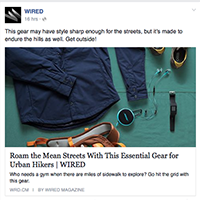 There are a few variations when posting a link with an image. The standard post consists of a full-size photo above the link and it is scaled to fit in a 484px by 252px box. Sometimes you only get a thumbnail photo to post. When the photo size is not large enough, it goes into a small box to the left of the link that is 155px wide. Which photo size you use is generally dependent on what photos are available to use via the link you post. Facebook does allow you to customize your link post and upload a separate photo if you would like to show a better image than what is available.
There are a few variations when posting a link with an image. The standard post consists of a full-size photo above the link and it is scaled to fit in a 484px by 252px box. Sometimes you only get a thumbnail photo to post. When the photo size is not large enough, it goes into a small box to the left of the link that is 155px wide. Which photo size you use is generally dependent on what photos are available to use via the link you post. Facebook does allow you to customize your link post and upload a separate photo if you would like to show a better image than what is available.
APP THUMBNAIL PHOTO
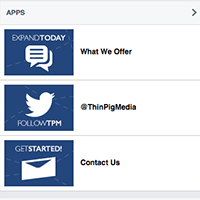 Although rarely seen, the thumbnail image for applications should be included to make your page more credible. The specific size is 114px by 74px. Images that aren't that size do not stretch-to-fit so make sure to upload the correct size.
Although rarely seen, the thumbnail image for applications should be included to make your page more credible. The specific size is 114px by 74px. Images that aren't that size do not stretch-to-fit so make sure to upload the correct size.
PNG IS KING
Contrary to common belief, you should actually use PNG files over JPG files for Facebook photos. The simple reason is that when JPG images are uploaded and compressed, they selectively discard data, and this can result in a loss in quality of the photo. PNG files were actually developed for web-based viewing and don’t have that problem when compressed.
KEEP IT SMALL
Facebook compresses every photo you upload to be optimized for faster web loading time. It’s a way they save space and allow for unlimited uploads with minimal loading delay. This affects the resolution of the photo. Pixelation, blurriness, and color bleeds can occur when uploading a larger size photo. Instead, upload images that are 100KB or less and they should look just like their original. In this case, bigger is not always better!
Want to geek out about social media and website photo optimization? Join the conversation @ThinPigMedia on Twitter (where the in-stream photo minimum is 440px by 220px).

