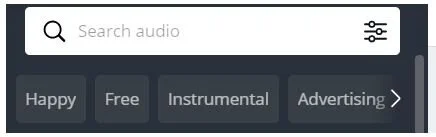5 Tips for Creating Effective Video Ads on Canva
Video advertising is a powerful tactic for digital marketers, but can easily fall flat if your message is not clearly presented in your video. This week, we’ll explore video ad creation tips to help effectively convey your business’ message to your target audience using Canva.
For the digital marketer with a limited creative budget or lack of graphic design experience, Canva offers an easy way to create high-quality graphics and video content. While the basic account is free to use, be sure to check out their premium version, Canva Pro, to gain access to more editing tools, templates, free images, and more. To get started, you can browse Canva’s wide selection of video templates, or build one from scratch using the graphic elements and text boxes available.
1. Know Your Brand Identity
While creating your video, be sure to keep your brand style guide handy. Canva’s templates can be easily customized to match your brand colors by typing the hex code or selecting a color manually.
Canva’s New Color Picker Tool
If possible, upload a transparent version of the brand’s logo file to use in the video. This will help your audience’s brand recall when viewing the ad.
2. Use Platform-Specific Templates
One of the most useful features of Canva is the variety of pre-made content templates available for free usage. For video alone, there are several types of templates in different sizes based on optimal file sizes for specific platforms. Choose a template with dimensions optimized for the platform where your video ads will serve. This will make your video ads easier to watch and can increase the number of views.
Video Template Menu Bar on Canva
3. Recycle Your Social Media Content
Does your business’ Instagram or Facebook page have an extensive library of content? If your social media content is relevant to the message you want to convey in your video ad, don’t hesitate to leave it out! Canva’s video collage templates offer a cost-effective way to recycle your images into a new ad. Be sure to include some stock images from Canva’s free image library in your collage to support your new video’s message.
Sample Video Collage Template from Canva
4. Add Some Flair
The video editing features on Canva include free animated graphics and audio clips that can be used to spruce up your video. While animations and sound effects can make a video ad more engaging, too much editing can be overwhelming on the viewer. Find a good balance by only adding animation or sound to emphasize a key point or tagline in your video.
Canva’s audio search tool
5. Get to the Point
One of the most important parts of video ad creation is to stay focused on your message. Video ads should engage the viewer within the first 3-5 seconds so they will keep watching, so get to the point quickly. Whether you use humor, shocking statistics, or offer a solution to a problem, ensure your viewer keeps watching by keeping your video hook relevant to the message.
To learn more about video advertising strategy, check out our blog post about video advertising to a mobile-centric audience.