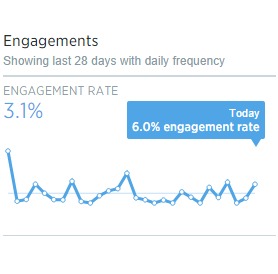New Twitter Analytics Dashboard
A long-awaited free Twitter feature adds important insights into your brand reach and audience demographics. Before the new Twitter Analytics Dashboard was introduced, I reported to clients the new follower count along with the number of tweets and re-tweets per month. These rudimentary metrics showed I was doing my job and there was some growth to prove it. Now we can see which tweets performed best, and more importantly -- if the Twitter fan base mirrors the core customer demographics our clients want.
How To Get Twitter Analytics
First, go to your Twitter account
Click on the gear icon in the top right corner
Select Twitter Ads
They want your credit card information. Ignore it!
In the top left hand tab navigation where no one looks, select Analytics
Tweet Activity
From the dropdown menu, select Tweet Activity. This tab will show easy to read graphs with snapshots over the last 28 days for things like:
- Total Impressions - Actual! Not potential. Solid numbers to have.
- Daily Impressions - Great metric to gauge performance.
- Engagement - Broken into 5 different useful subsets.
Twitter Followers
Up top, there is a graph that shows how many followers you have accumulated since you began your Twitter account. No news there, you have more followers now. The rest of the information in this section can inspire other aspects of your marketing plan. The list of Most Unique Interests, Top Interests, Location and Gender can be used to help create Twitter ads, Facebook ads and inform SEO/PPC projects. The list ‘Your Followers Also Follow’ is a good place to find more like-minded fans on Twitter.
Twitter Cards
If you have experimented with Twitter Cards, there is a tab for that. In this case, we have used a Twitter Summary Card to promote one of our weekly blog posts. Instead of a 140 character limit, we are able to compose our tweet, add the link, and have a rich text preview including editable summary and picture pop up (like a Link Post on Facebook). You do have to set up your website/blog in order to have this capability so ask your dev gurus to make it happen.
Website
This is the final menu choice of the new Twitter Activity Dashboard. In a future blog post, we will discuss the interconnection between websites and social media channels. These are not separate marketing silos. The ultimate goal is to have all of your online marketing efforts support and reinforce brand message.
Poke around in your Twitter dashboard. Use the information to set goals and define 'What is Twitter success?' for your own business.