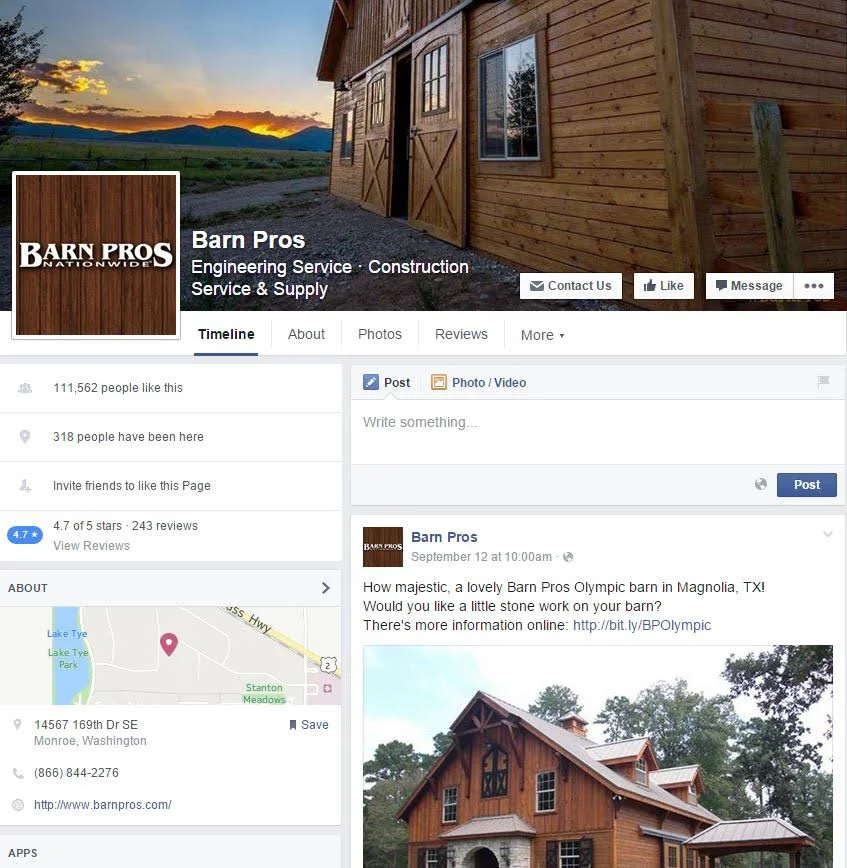How To Optimize Your Facebook Business Page
As a social media manager, I am often asked to critique Facebook Business Pages. This goes beyond photos and fan count. I look for specific strengths and weaknesses in relation to current best practices. We do this for TPM clients, their competitors and prospective clients. Facebook makes frequent changes and it is important to reassess how your Business Page is doing 2 or 3 times a year. What I do is not top secret though, you can do it too! Use this checklist to make the most of your Facebook Business Page:
√ Page Name
There are two schools of thought on Facebook Business Page names. The obvious answer is to use your business name. Another approach is to use your business name in combination with keywords to try to rank higher in Facebook or Google search. This looks spammy even to a casual observer and it can backfire when it comes to placing Facebook ads. Longer names are automatically abbreviated, especially in a right column ad where only the first 38 characters or so will show before the ellipses begin...
Today I am using Barn Pros as an example. Barn Pros is the name of the business and the Page name. Their keyword is incorporated into their business name so it is straightforward. It is also easy to spell, easy to remember, and fits every style of Facebook ad without any awkward hyphenations or abbreviations.
√ Cover Photo
Facebook changed the best size for cover photos last year. Is yours: stretched funny, cropped weird or blurry? It may be because the cover photo was not swapped out after the Facebook change. Upload a horizontal photo that is 851 pixels wide X 315 pixels tall for best results. For photos use a JPG file less than 100KB. If there is a text overlay, try a PNG file to avoid blurriness.
I like to see a Facebook Business Page update their cover photo at least quarterly. This keeps the look relevant and interesting for returning fans. It provides something to talk about and to share. Make a schedule and plan ahead to find photos with wow factor that will convey your brand message.
√ Profile Picture
There is no debating the best profile picture size to use is 180 pixels X 180 pixels (square). There is some debate if you should use your business logo or a photo that represents your business. In our example, Barn Pros uses their logo. Their name is short, and they use the brown ranch wood background as a consistent theme throughout their website, so the profile picture logo ties their digital presence together.
They could have used a picture of one of their barn models. They produce attractive wooden barn kits and a picture would make sense. However, in most cases it is best to use something simple like a logo that is easy for eyes to scan and use the pretty pictures in larger dimensions for the cover photo and Facebook Page posts.
√ Create a Call-to-Action Button
This year there is a new opportunity to have a call-to-action button located in the cover photo area on computers and just under the cover photo on mobile devices. This can direct your fans to: Book Now, Contact Us, Use App, Play Game, Shop Now, Sign Up, or Watch Video. A Donate button is also available for qualified accounts.
Should you have one of these buttons? Yes! If none of these are a perfect fit, select ‘Contact Us.’ Either way, use a tracking link to see how many clicks you get to your website over time. It is also possible to promote this call-to-action button with its own Facebook ad.
√ About Section
Previously, Google search pulled the Facebook Business Page ‘About’ section information as the link preview. Currently, the link preview is your most recent Page post, abbreviated. Make sure the first sentence of each Page post can stand alone. This is also a good rule of thumb if your Facebook Page posts are set to automatically generate a tweet on Twitter.
Carefully review the accuracy of your About section. Even though it may not be pulled for search results, it can be the first point of contact for a customer looking for more information about your business.
√ Connected Apps
The Connected Apps feature is not as important as it once was. Those custom tabs alongside the left-hand navigation on the desktop view do not show up on the mobile device view. “Facebook revealed that it now has more than 1.44 billion monthly active users (up 13 percent year-over-year). Of those, 1.25 billion were mobile users, an increase of 24 percent year over year.” And--those 1.25 billion mobile phone Facebook users can’t see your connected apps!
Whatever Connected Apps you have, like Pinterest or a contest portal, make sure there is a business reason why they are there. If it is important, invest in the workarounds that are available to have that content also appear for mobile viewers.
√ Photos
Make sure your photos are sized properly for Facebook. The two most universal sizes for photos across all wired and wireless devices are 1. square (1:1 ratio) or 2. 1200 pixels wide X 630 pixels tall. Any other size may not display exactly as you intended for your post, it could be stretched, cropped, blurry or justified.
Each business is unique, make sure your photos show what is special about your product, service or company. Stock photos are not exciting. Have a reason for customers, employees, vendors and fans to interact with your page. When in doubt, post a delicious picture of food. It works!
√ Video Best Practices
There is a disadvantage to posting YouTube links on Facebook because Google owns YouTube. It is as simple as that. The best practice now is to upload your brand videos directly to Facebook. As an added bonus, Facebook video play analytics have improved. You can find them from your Admin view by going to Insights → Videos → Top Videos, and then clicking through for Post Details. Here is where you will see reach and audience retention numbers.
If you have taken the time to make a brand video, take the time to promote it as well with Facebook advertising specifically targeted to get video views.
√ Page Posts
Facebook Business Page posts are open to interpretation. Instead of analyzing each one, I try to get an overall feeling from the Timeline. Here are some of the things I ask myself:
- Is there a purpose for this post? What is the business reason behind it?
- Is there a consistency in look and tone among the posts that matches the brand?
- Is there a consistency in regular posting?
- Are post questions and comments answered in a timely fashion?
These are all great questions to critique a Facebook Business Page. Ultimately, there is one piece of critical information that is missing if I am looking at competitors and potential clients -- and that is the overall goal for having an active Facebook Business Page.
For instance, I have a financial services client. They do not want to talk about specific products and services that they offer because it would be considered promotional and fall under federal banking regulations. Instead, they want to talk about their community involvement and broader topics of financial education. You may see their Facebook Business Page and think it is a missed opportunity. They view success as interacting with customers and potential customers in their target area about the communities they serve.
√ Likes
You may have noticed that I put Likes last. This is as it should be. There are two notable exceptions.
- If your Facebook Business Page is new you will need to focus on getting Likes.
- If you are in the bottom of your comp set for Likes you should consider this a focus if you are going to commit to an active Facebook Business Page.
An easy tool to help you decide how many Likes you need is under Insights → Overview → Pages to Watch. Add your business as well as your top 6 competitors. Where does your Page fall within this range for Likes? Your Page does not need to be number one, but it should be in the top third of the pack if Facebook is part of your social media marketing plan.
Thank you for using this handy checklist. If you liked it, make sure to ‘Like’ Thin Pig Media on Facebook for more social media updates!