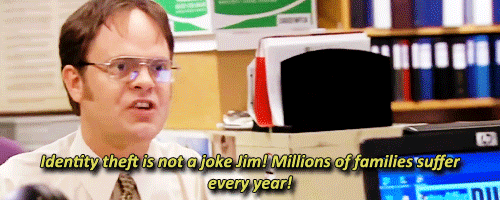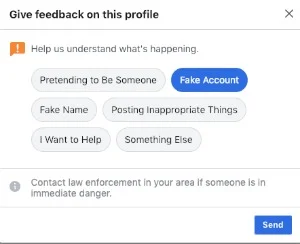Got a Problem on Facebook? Here’s how to fix it…
After spending countless hours crafting the perfect Facebook post aimed at inspiring and delighting your fans, the last thing you want is to have that work thwarted by an internet troll or a misguided ad. From impostors to hateful comments, Facebook is full of negative content that can overshadow your creative and well thought out posts. Facebook has its own algorithm to catch these naysayers, however more bad content seems to filter through than gets stopped. Thankfully, the user can share some of this vigilante power and report inappropriate content on their own. The following is a guide to keeping your feed free and clear for the stuff you really want to engage with.
How to Report an Impostor:
It can be difficult to interact with your fans or a page you follow when someone out there is pretending to be you, attempting to smear your name, and ruin your reputation. Regardless of their motivation, the fake account needs to be shut down immediately before you begin losing followers and waste time doing damage control. Take the following steps to report an impostor:
Go to the impostor’s Facebook page.
Click on the three dots at the top right of the profile page and select “Give feedback or report this profile.”
How to report a Facebook Ad:
If an ad or it’s message is offensive to its viewers or is completely off base in targeting you, you’ll want to report it right away.
Click on the three dots in the upper right hand corner of the ad
Then you have the option of hiding the ad if you simply don’t want to see it again (for example, maybe you’re being solicited to support a politician you don’t support) or you can report the ad and provide Facebook with more information regarding why it should be removed.
How to Report a Facebook Post:
You are entitled to your own opinion, but if that opinion violates Facebook’s community standards and policies then it should not be posted on social media. If you come across a post that is violent or abusive in nature, filled with hate speech, or criminal behavior it’s time to alert Facebook. If someone’s opinion isn’t necessarily harmful, just annoying, you have multiple options of removing their content from your feed without getting them in “trouble” such as unfollowing them or hiding their post.
Click the three dots on the upper right hand corner of the post
Click “Give feedback on this post” (or any other action you see fit)
Facebook continually strives to be a fun and safe digital space and with the help of its users through reporting functionality, we can keep it that way. While we may wish there was nothing but an abundance of memes and cute cat videos, if you find yourself in a unique situation that deserves further action outside of Facebook, you can find a list of suggested steps on Facebook’s own website called “Report Something.”