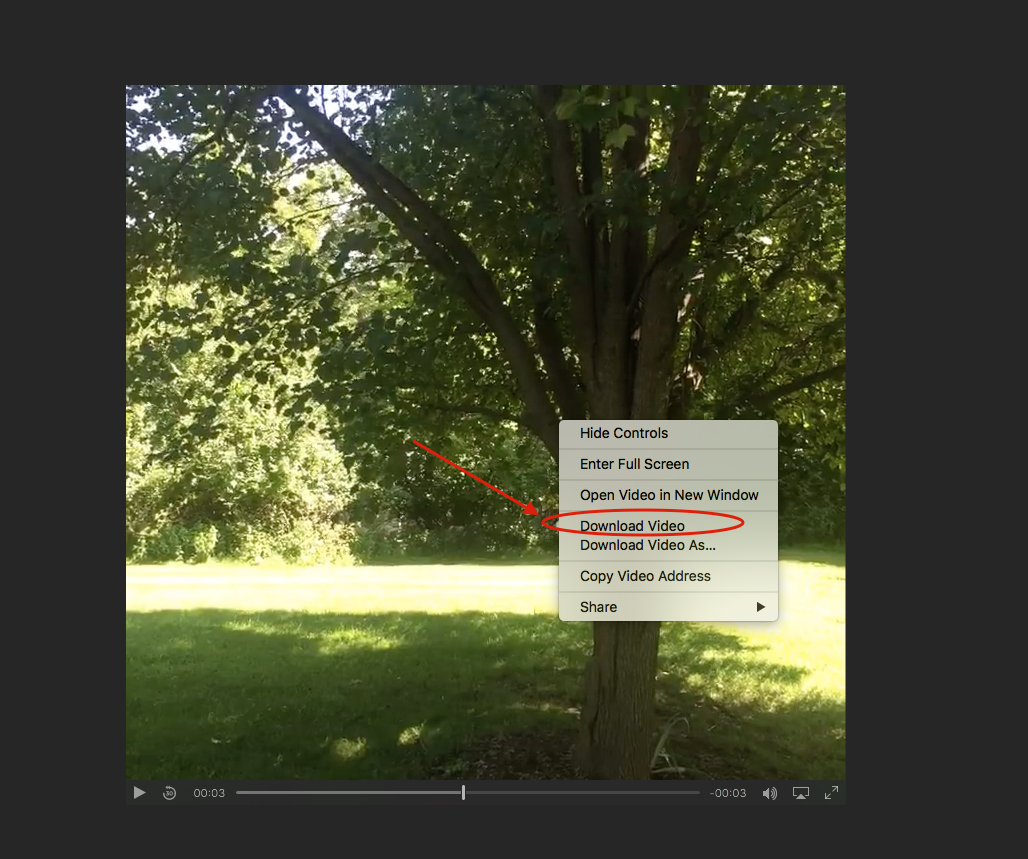Get The Most Out Of Your Facebook Live Videos
Facebook Live videos are quickly becoming an essential tool for businesses and individuals. If you have spent time, energy, and money making slick looking Facebook Live videos, don’t let them go to waste! By following the below easy steps you can download your Live videos from Facebook and reuse them on other platforms.
Download Facebook Live Vide From Facebook Profile
1. If you streamed from your profile, log into Facebook and go to your profile. Locate the videos tab below your cover photo.
2. Click on the thumbnail of your video.
3. Click on OPTIONS and then select DOWNLOAD HD.
4. This will open the stand-alone video. Right click on the image and select DOWNLOAD VIDEO.
Download Facebook Live Video From Facebook Profile
1. If you streamed from your Facebook page, you will need to first go to the PUBLISHING TOOLS section along the top of your page.
2. On the left side, select VIDEOS.
3. Find the video in the list that you want to download and click on the pencil icon to the right of the title.
4. A pop up will appear with settings for the video. Click on the gear icon and select DOWNLOAD HD.
5. This will open the stand-alone video. Right click on the image and select DOWNLOAD VIDEO.
GET THE VIDEO OUT THERE!
Now that you have downloaded an HD MP4 file of your video, you can re-purpose on other platforms, including YouTube and Vimeo. By using this content again, you are able to get more mileage out of your time, energy and resources, while also driving promotion back to your Facebook page.
More Facebook Live Resources
Need more resources on how to best use Facebook Live video? Check out the links below.
15 Best Practices for Facebook Live (SearchEngineJournal.com)
How to Live-Stream Like a Pro on Facebook Live (SocialMediaToday.com)
5 Tips for Better Facebook Live Broadcasts (SocialMediaExaminer.com)