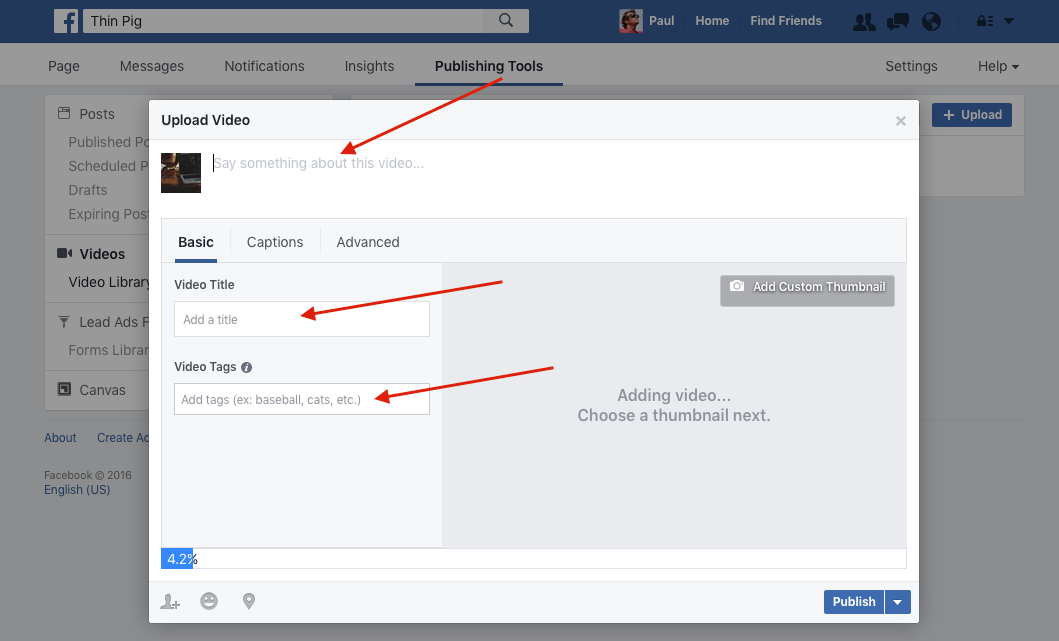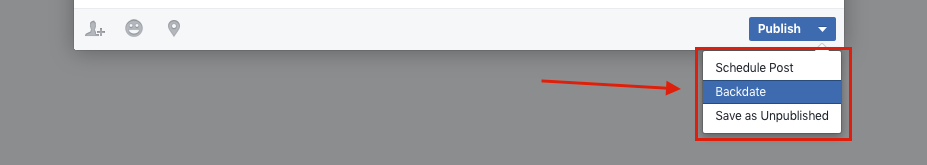Building Your Facebook Video Library
Over the years Facebook has emphasized and incentivized brands to utilize native Facebook video over YouTube and other platforms. With the recently redesigned Facebook brand page layout, videos are prominently featured on the left hand side of your page.
Recently, a client of Thin Pig Media had a large catalog of video and had been using a third-party YouTube app to show their video library on their Facebook page. With recent changes it made sense to natively upload these videos to Facebook. The challenge was how to upload dozens and dozens of videos without deluging their fans' news feed. In case you are in a similar situation or this scenario is holding you back from adding all your videos to Facebook, follow the steps below to add all of your videos and backdate both the video and accompanying post so your fans are not annoyed.
First, while managing your page as an admin, go to Publishing Tools.
Next, select Video Library from within publishing tools.
Now click Upload and select the video you want to add to your channel.
As the video is uploading you will need to fill out all the details about the video including the name of the video and the comment that will go with this video. This is necessary because every piece of content uploaded to Facebook is treated as a post. Although we will be backdating this video, there will technically be a post that is also created which is also backdated. If you would like, this is also where you can upload a custom thumbnail for your video.
After filling in the information for your video, click on Publish in the bottom right and select Backdate.
You will want to select a date in the past and select Hide From News Feed. Note that if you are uploading several videos they will appear in reverse chronological order in your Video tab so plan accordingly.
Finally, although hidden from your page's timeline these will still technically appear in your fans' news feed so it is best to backdate far enough in the past so that they will not see them in their news feed. My suggestion would be at least 1 week back.