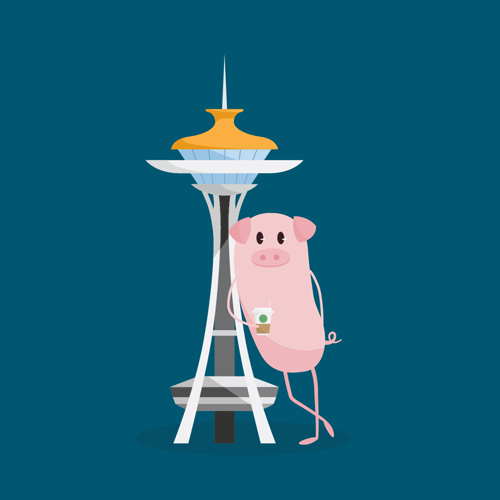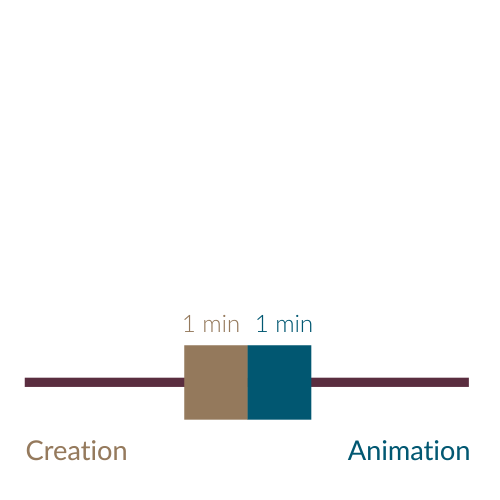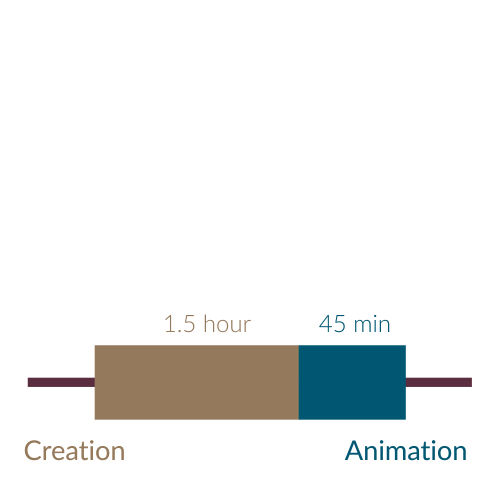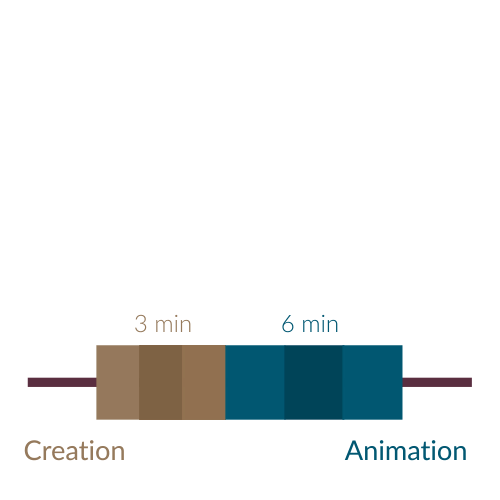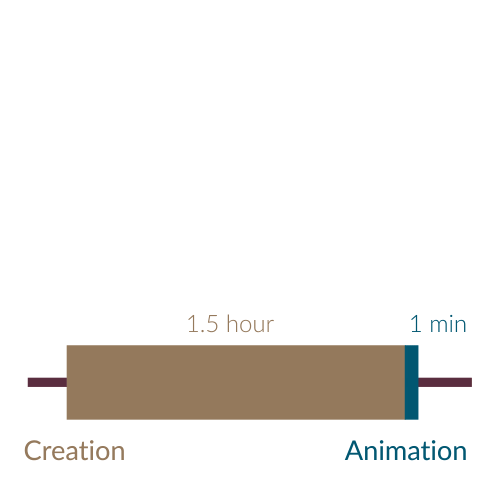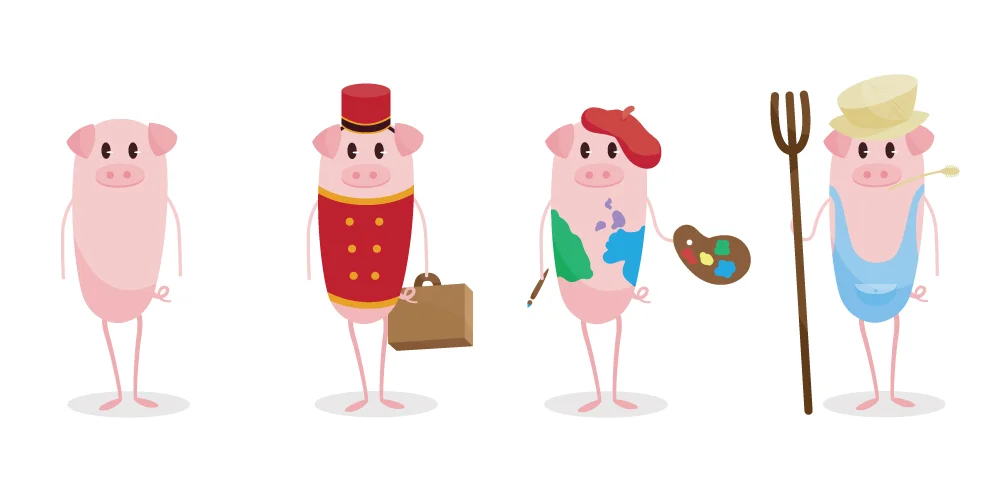Breathe Life Into Your Boring Brand: Animation Process & Breakdown
Make Complex or Boring Concepts Easy & Entertaining
Whether you work in a boring industry with few visual assets or you spend your days wrestling with ravenous sharks, animation can unlock new levels of success on social media and the internet as a whole. Animation can easily make your brand feel far more approachable, explain complex topics quickly and simply create a delightful experience.
Video has been shown to dramatically increase conversion rates on landing pages and has significant benefits to engagement on certain social networks. Video is by far, the fastest growing marketing channel. See our guide to social video for more details on that. However, certain industries present very difficult challenges for obtaining video because of privacy, trade secrets, geographically spread out or just being in a visually boring industry. Our work, for example, is pretty visually boring. We aren’t in some tropical paradise watching mountain bikers riding the spine of an active volcano. We sit at our computers all day typing away. But animations allow us to make the mundane far more exciting and engaging!
There is only one downside to animations: they are not easy. There are tools out there like PowToon that allow you to use stock libraries of vector images and have them fly in and out of the screen just like you can do in PowerPoint. The problem is, they look like PowerPoint...
If you are going to tackle creating an animation, we highly suggest hiring a professional animator to do it right. This can be extremely expensive, costing 10's of thousands of dollars for the more complex edits. But the goal of this post is to break down the process of creating an animation to show exactly where those high costs come in to play and how to make animations fit into your budget.
PowToon is a great tool if you need to rough out an idea or you have absolutely no budget for animation. You can do some interesting things with it if you are a skilled illustrator but beware that it can become cheesy very quickly.
Step 1: Concept Generation
Before anything else can be started, you obviously need to create a concept for your animation. You should have one or two very specific goals set for your animation. Without these goals, the message will become muddled and the length of it will get out of control and therefore, budget will spiral out of control.
An example of a good goal would be: Announce our new product and show how easy it is to try it out
An example of a bad goal would be: Make people laugh.
The major difference between these two goals is that one has a very specific message that you need to get across whereas the other is just the feeling you want your viewer to have. You should always strive to make your viewer laugh when appropriate but it is not a specific business goal unless you run Cheezburger.com.
The next step in Concept Generation is to create a very rough storyboard. As it’s name implies, the storyboard should be focused on the story. At this stage, do not focus on creating the exact frames that you want in the animation. You need to map out the overall message and how it will be delivered. Leave the composition and framing to the professional animator. You should have a rough idea of your storyboard before you approach an animator if you are on a tight budget but if you have the budget and time available, an skilled animator may be able to create a more compelling story on their own.
Step 2: Asset Creation
Once you have your rough storyboard, you will start to have a general idea of what scenes will be involved in the animation. The animator or illustrator can start creating rough sketches of the visual elements that will be necessary. The goal of these is to determine the overall style of illustration used and more accurately determine the budget and timeline. If you have an in-house illustrator, they can handle this part of the process. However, if you are like many businesses and do not have one, most animators are also illustrators (or have one on staff). Just be aware that this will impact your budget.
Now hold on a second, we are in step two and we are only now determining the timeline and budget?! Yep, the amount of assets and complexity of them and their corresponding animations is what really determines a budget. It is not about the length of the animation or even how complex it ‘looks’ to the viewer. But we will get into this more in another section. Just know that, if you go to an animator and ask, “How much does it cost for a 90-second animation?” the answer you get will just be a pile of questions.
Once you have these rough sketches, you can start compiling your scenes into a more refined storyboard. The goal of this step is to really flesh out everything that will be needed as well as how many scenes will be needed to convey the message. You should not be extremely concerned with the overall length of the animation like most people are. When looking at the number of scenes and total length, you should be asking if all of these scenes are essential to delivering your key messages. If they aren’t essential, cut them out.
Now you know exactly what assets are required and the illustrator can turn these rough sketches into high quality images. These images are what will be used by the animator so make sure these are finalized and match the style you want before moving on to the animation phase.
Step 3: Music and Voice-overs
Music is an essential piece to any animation because it instantly defines the overall mood and arc of emotions. When looking for music, most people are just looking for what sounds good to them but you also need to pay attention to the arc of the piece, the tempo, the mood, length and even the instruments being used.
You must also pay attention to cost. You can get music for as cheap as ‘free’ but it is going to be very low quality. If you want a license to a popular song from the radio, it can easily cost $20,000 but there is absolutely no need to spend that much money on a license for very high quality music. Spending about $200 on a license from Marmoset or The Music Bed is more than enough quality for 99% of businesses. But keep in mind that this price does go up if you are planning on broadcasting the animation on TV rather than just the internet.
Marmoset
Marmoset is by far our absolute favorite place to go for great music at an affordable price. You can browse through the music with all sorts of great filters like arc, tempo and mood of the track.
THE MUSIC BED
The Music Bed is another great resource for great music. We have had a little bit better luck with finding the right track on Marmoset but we have found plenty of great stuff on here and they have a fantastic community.
AUDIO JUNGLE
Audio Jungle is great if you are on a very tight budget. Much of the music is only $20 but be warned, the quality is nowhere near as good as the other two suggestions.
The reason this step comes before any animation can start is because the music defines the pace. Transitions in animations, and video in general, happen according to the beat of the music. That means that all of the timings that the animator creates have to coincide with the beats of the music and if you change the music half way through the project, the animator has to start from the beginning to retime everything.
There is a little more flexibility with voice-overs though. If you have a skilled voice-actor, they can simply read the script to the timings of the animation. But these types of actors are very costly and can be more than $2,000 for a 2-minute piece. If you are on a budget, we recommend that you have the voice-over done prior to animations so the actor can focus on sounding natural and creating the right tone. Then the animator can mold the visuals and timings to fit with the reading.
When listening to music or voice-overs, the most important thing to answer is if that piece accurately represents your brand. Often times, music is not discussed in the brand guidelines so the appropriate feel of the music must be extrapolated from other sources. You must also always remember that just because you like a certain genre of music doesn’t make it the best for your brand. This animation is for your customers, not you.
Step 4: Client Approval
This is a very important step before moving on to actual animations. You must carefully review every asset created, all music and all voice-overs, to ensure that they are exactly what you want. Every little detail should be finalized at this point. Once you start the animation process, any changes you make to the original assets could be very costly in time and budget to change.
Step 5: Animation
The first step that an animator must do after organizing all of the assets is to create a rig for each asset. A rig is basically a digital skeleton. It defines where the joints are in an asset so that the animator can manipulate it. This doesn’t just apply to characters though. Anything that is going to do more than just fly around the screen will need a rig to determine how the object behaves. This process can take as little as a few minutes per asset or up to a few weeks for Pixar level animations.
The next step is to lay out the general composition of each scene including text, rigged assets, backgrounds and anything else. During this phase the animator will create a rough estimate of length for each scene as well which will give a more accurate idea of the total length of the animation.
Finally, the animation begins! The animator will go through, frame by frame, to create the movements defined in the storyboard and to match the pace of the movements with the music to make them feel as natural as possible.
Understanding Complexity Means Understanding Budget
Not all animations are created equal. Some movements, even though they look simple, can be extremely complex to animate while some animations, even though they look complex, can be very simple to animate. The number of motions that an asset makes is the major variable that defines complexity. For every change in motion that a piece of it makes, at least two key frames must be made. A key frame is a marker at the beginning or the end of a motion.
For example, a circle flying across the screen would only require two key frames. This is very easy. The animator simply marks the beginning point, the end point and the duration and they are done.
On the other hand, a character walking would require:
4 key frames for head position per walk cycle
12 key frames for each arm per walk cycle
16 key frames for each leg per walk cycle
2 key frames for direction across screen
This is a total of 34 key frames for about 1 second of walking. You can see how these animations can rapidly become very complex.
The complexity of the assets themselves also dictates the complexity of the animation process. Not only does the total number of assets play into it, but also the number of pieces within each asset that must be animated. For example, let's look at a character walking vs a character wearing a hat while walking. Having to animate the hat bouncing on his head adds more complexity to the entire animation.
One great way to cut down on complexity and therefore cut down on time and cost, is to create a ‘base model’ for more complex assets and simply modify it. If you have multiple characters for example, creating one base model and then swapping out the clothes or face saves significant time.
Animation complete! Now what?
You now have an incredible animation that delivers on your initial goals and everybody is happy but what do you do with it? The default for most companies is to embed it on their website. They spent a good chunk of money on it and they want everybody to see it so they throw it on the homepage. But before you do this, ask yourself if that is honestly the best place for it. If this animation is about a specific product, would it be more appropriate on the product page? Or maybe the animation doesn’t belong on your website at all. More and more companies are creating video that lives natively in the social channels which boosts engagement on each channel.
Once you have figured out where the animation lives, you have to figure out how you are going to promote it, if at all. If you put it on Facebook, are you going to run it as a promoted post or are you going to simply let people discover it over time? If you put it on Youtube, are you going to run it as a pre-roll ad or simply let your channel subscribers distribute it? These are questions that you have to answer based on your specific goals for the animation.
Finally, don’t forget that you have spent all this time and money on creating these assets which are reusable! By repurposing these assets, you will drastically reduce the costs and timeline of your next animation. You should also always be iterating on your existing animations based on the analytics from each platform. For example, if you know that everybody stops watching your animation at the 33-second mark, you should tweak the scene at that time to be more engaging.
Short Form Animations
The whole process we just went through is for making complex animations attainable and affordable. But one thing we didn’t talk about that is becoming an extremely effective tactic is to create short form animations. These are 5 – 20 second animations that generally are shared natively on social networks.
The very brief nature of these means you can create a lot more of them in the same amount of time. Since they are so short, engagement metrics with them are through the roof on social. Certain channels like Facebook and Instagram actually auto-play the videos which means even more people are seeing them than ever before. This means that the cycle to create the animations and then measure response is shorter than ever before so you can quickly iterate through the best styles to see which generates the most leads for your company.
There is no excuse not to use animations
Further Reading: Hiring an animation studio
Here is a great resource from Wistia on how to hire a good animation studio.
If you aren’t using animations as part of your marketing channel, you are missing out on an entire segment of potential raving fans. It is also a strong method of reinforcing your brand. With every day that passes, video content becomes more and more valuable as the demand for it rises. And as the costs of producing video continues to fall, there are no reasons left to *not* use video for your marketing.
If your industry is boring, complicated or just flooded with content, animation could be your secret weapon. Animation can skyrocket your brand to the front of the pack as an authority in your industry. That is something that is valuable to every company, whether you have a product or service and whether you are B2B or B2C. It doesn’t matter how big or small your budget is, if you start the conversation today, you will be on your way to breathing new life into your brand with animation.