Bing Translator Pops Up On TweetDeck
Earlier this week, Bing Translator mysteriously reappeared on TweetDeck. For a short time in 2014, this feature was available to all Twitter users before it quietly vanished without notice or comment.
 This awesome translation feature is back on Twitter, but there is a catch. It is only available to TweetDeck users. Twitter finally spoke out about the disappearance of this well-loved tool. They explained to Mashable.com that the initial release was simply a test for the duration of the World Cup, hence it’s quick and quiet disappearance afterwards.
This awesome translation feature is back on Twitter, but there is a catch. It is only available to TweetDeck users. Twitter finally spoke out about the disappearance of this well-loved tool. They explained to Mashable.com that the initial release was simply a test for the duration of the World Cup, hence it’s quick and quiet disappearance afterwards.
Whatever the reason for its disappearance -- we’re glad it’s back! Bing Translator translates over 45 different foreign languages within the TweetDeck interface. This tool proved to be especially handy on Twitter during the World Cup in Brazil last summer, and has already proven to be useful during the tragic Charlie Hebdo attacks in Paris last week.
Like all translation tools (and your smart phone Auto Correct function) Bing Translator is not flawless. It works well enough to get the job done though. This Bing-Twitter collaboration opens up possibilities for users to expand communication without a language barrier.
Here’s How it Works
The user interface for Bing Translation in TweetDeck is simple. Once in TweetDeck, when a tweet appears in the feed, a “Details” link also appears directly within the tweet.
TweetDeck will then open up the tweet and its respective replies, if there are any. Directly below the tweet there will now be a link that reads, “Translate Tweet.” Click on this link.
Voilà! The Bing translation will appear below the original tweet in your default language.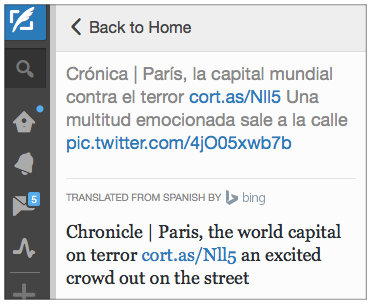
For more social media updates and awesome tips, stay tuned to our TPM Blog or follow us on Twitter @thinpigmedia.

