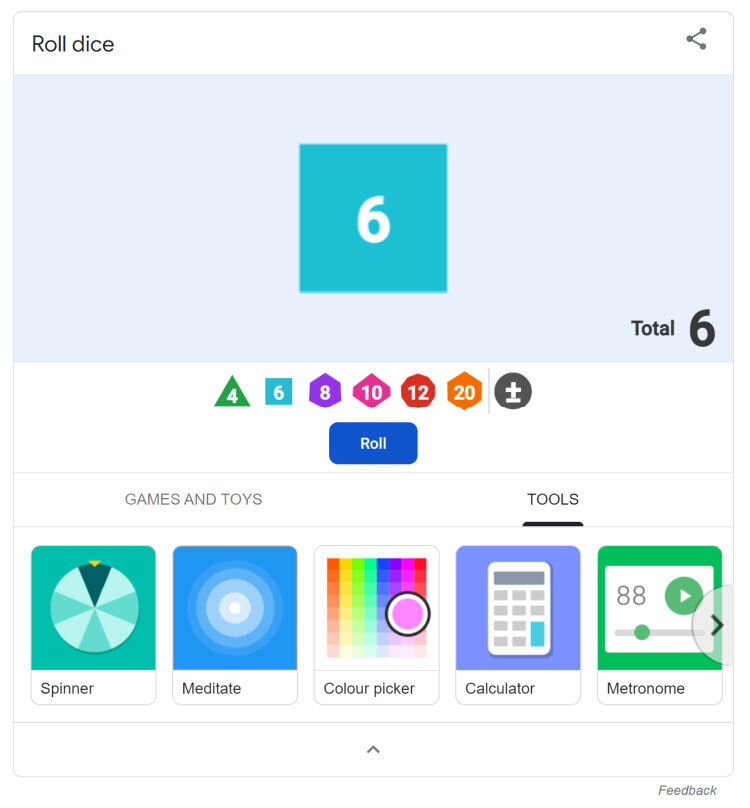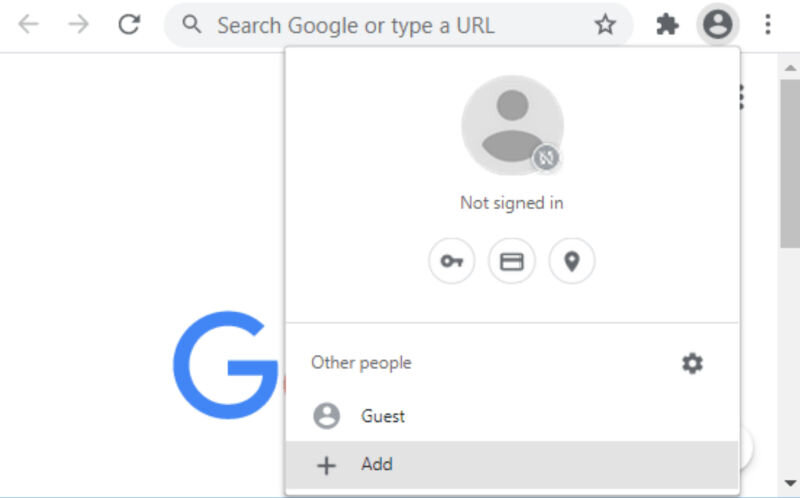5 hidden features of Google Chrome That Will Make your Life Easier
Google Chrome is one of the most popular browsers used today. It’s intuitive, user friendly and offers a range of add-on extensions. What you don’t know is that Chrome has a number of game-changing features hidden in plain sight. Below we’ve listed 5 functions that will completely change your browser experience.
.
Organize your Tabs with Ease
Tab hoarding… We are all guilty of it. Google’s latest addition allows you to add some organization to the chaos. With a simple right click, you can group your tabs together. This functionality follows the 3 C’s: Categorize, Colour Coordinate, Collapse.
Source: https://blog.google/products/chrome/manage-tabs-with-google-chrome/
Categorize:
Categorize by right clicking a tab and selecting Add tab to a new group and labeling the tab group.
Color Coordinate:
When creating the group, you can select its color. This is a quick visual cue to differentiate between categories. Click and drag tabs into your new group. Once a tab is a part of a group, its outline will change to the group’s respective color.
Collapse:
Once you have your tabs organized, you can click the group’s circle on the left to expand and collapse the tabs.
Specify Where You Save Your Downloads
It’s too easy to let files pile up in your downloads folder. Finding important documents here is equivalent to finding a needle in a haystack. Not to mention that any file in this folder is at a high risk of being accidentally deleted. Avoid the headache. With Chrome, you can specify where you save your files every time you download.
All you need to do is: Go to Settings > Advanced > Downloads and select Ask where to save each file before downloading.
Reopen Recently Closed Tabs
Accidently closed an important tab? It happens to the best of us. Instead of sifting through your browser history, Chrome makes it easy to revive recently closed web pages. Right click the top navigation bar and select, reopen closed tabs. You can also use the shortcut, “CTRL + Shift + T,” for PC and, “⌘ + Shift + t,” for a Mac.
Roll a Dice
Left your dice in your other pants pocket? Type “Roll a Dice,” in your search bar. You will be directed to an app that allows you to customize and use a digital dice. This feature is not exclusive to Chrome, but available through Google itself.
The best part? There are a ton of different tools included in this application like:
Calculator
Meditate
Metronome
Color picker
Flip a coin
Spinner
Create Multiple User Profiles
Do you have a work gmail and a personal gmail? Chrome allows you to create different User profiles for your browser based on your gmail accounts. This gives you the opportunity to personalize multiple Chrome browsers. This includes, but isn’t limited to:
Chrome settings
Saved Passwords
Bookmarks
The added benefit is that you can sync your settings to this user profile, so your saved settings can be available on any device that you log into.
To add a profile, go to the top right of your chrome browser and click your google avatar icon. Go to the bottom of the dropdown menu and select Add. A pop up will guide you through adding your profile, which will include logging into the desired Gmail account.
Source: https://www.askvg.com/tip-enable-new-redesigned-profile-manager-ui-in-google-chrome/
Conclusion
Let us know in the comments which one of these hidden gems are your favorite.