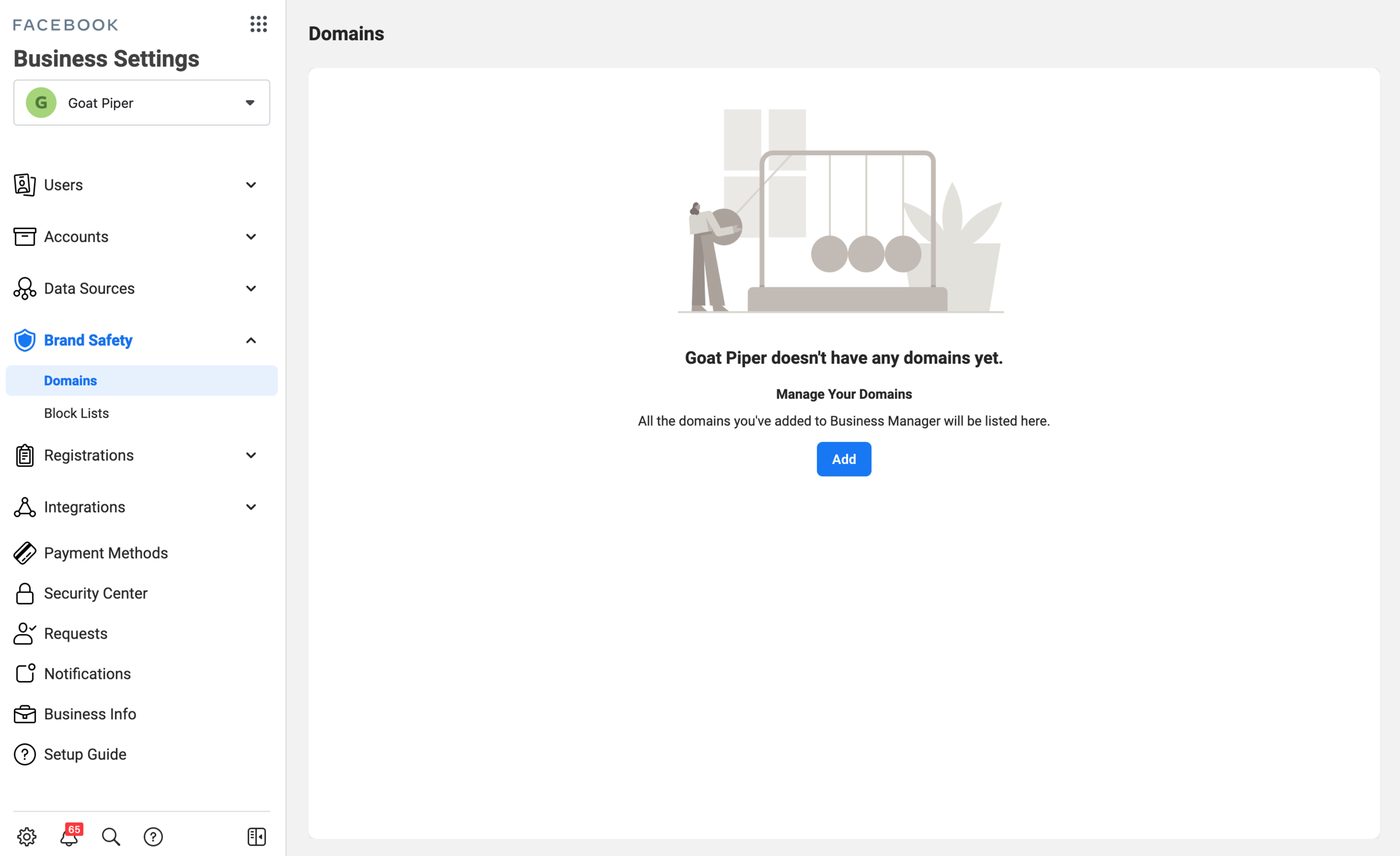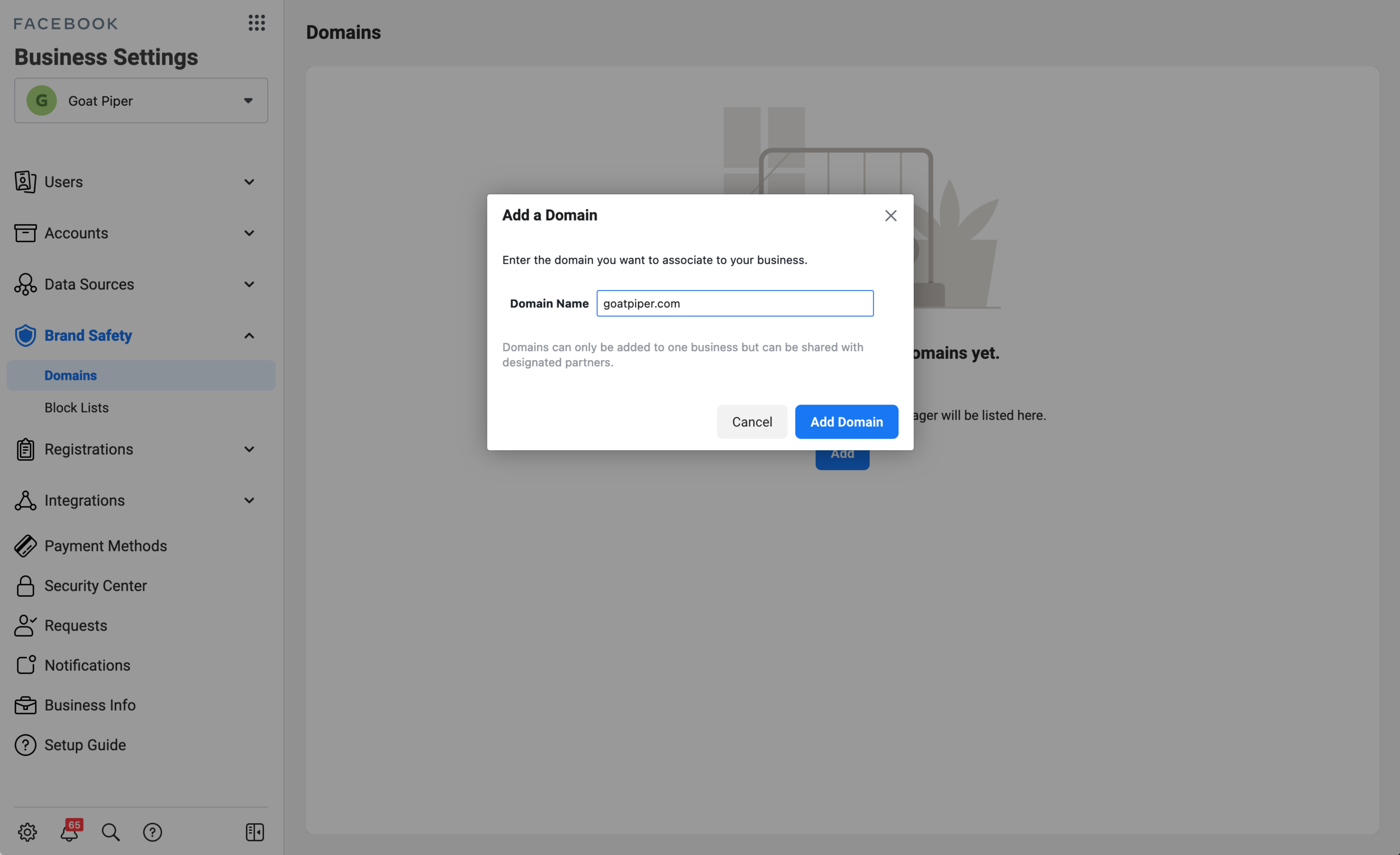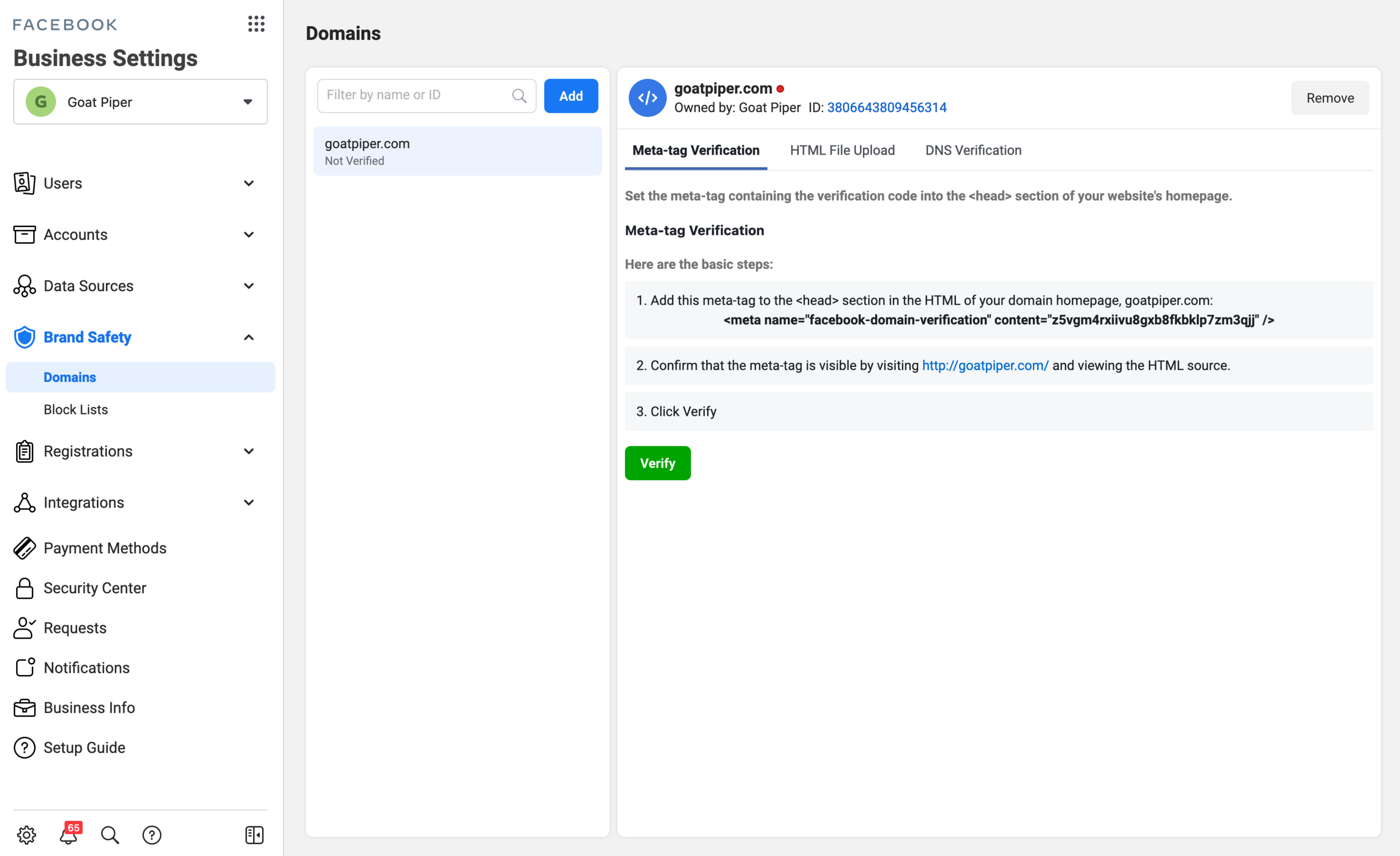How to verify your domain in Facebook to be ready for iOS
If you run Facebook conversion ads using your website’s Facebook Pixel, you most likely have heard about upcoming changes Facebook is making to adhere to Apple’s implementation of their AppTrackingTransparency framework with the upcoming release of iOS 14.5.
There are plenty of articles about why Apple is implementing this requirement (some quite cynical), how Facebook feels about the change, and what it might mean for Facebook advertisers. One thing that it definitely means is Facebook advertisers who run campaigns optimizing for website conversions need to verify their domain. Thankfully the process is fairly easy and painless.
1. After logging into Business Manager, click on Business Settings on the left side of your screen. 1.
2. On the left side of the screen, click on Data Sources to view more options. Then click on Domains.
3. If you have not previously set up your domain, you will be prompted to add a domain to your Business Manager.
4. If you domain hasn’t been set up, simply click the blue button and add your domain.
5. After adding your domain or if you had previously added your domain, you will find the three options for verifying your domain.
Meta-tag Verification
Verifying with a meta-tag will require adding a small snippet of code unique to your website to the <head> section of your domain home page.
HTML File Upload
Verifying with a HTML file upload will require downloading a unique file from Facebook and uploading to the root directory of your website.
This method will be harder to implement depending on what content management system (CMS) your website is built on. Some CMS’s do not allow you to easily add a file to the root directory. However for many of these systems there are workarounds to accomplish it, such as this method for Squarespace.
DNS Verification
Verifying your domain via DNS will require you to add a TXT record to your domain host.
This method does not require access to your website or CMS but rather your domain host, which might be easier or more difficult based on what you have access to.
Depending on how your website is setup and what access you have, different methods might be easiest.