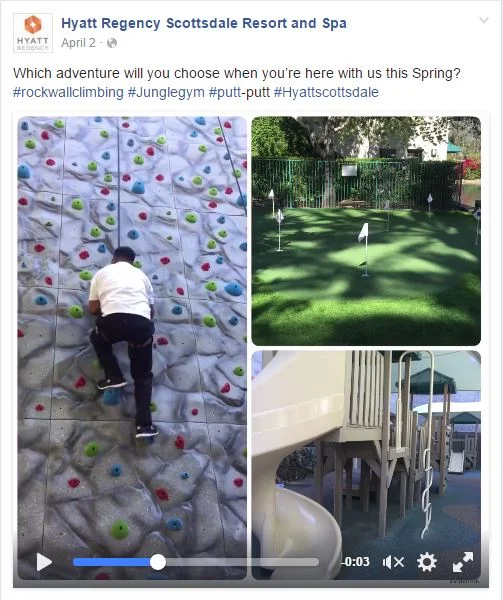Facebook For Business: Photo and Video Posts
Many business owners believe that operating a business Facebook Page is no different than posting vacation photos to a personal page. After the first week though, reality sets in. It is easy to make a business Facebook Page, but it is very difficult to put in the daily effort it requires to create a successful one. Last year there were 40 million US small businesses “on Facebook.” Think about YOUR business -- are Facebook posts (and daily comment monitoring) handled consistently as part of an overall marketing strategy?
Your Brand On Facebook
Social media for business really is marketing. The same care you take with SEO or print ads should apply to your brand on social media channels. Draw from the same SEO keywords you have already researched and sprinkle them in posts. Curate and edit similar style visuals for print, digital and social media marketing.
Facebook Post Options
Social media channels favor photo and video because our brains process visual content faster. Show off your products or services to the best advantage with the new variety of Facebook post photo and video options:
How-To Optimize Facebook Post Formats
Photo - Select a photograph that will help tell the post story. The stronger the visual, the more it can speak for itself, and the less you have to write! People are bombarded with stories in their news feed, make sure your image is eye catching. Make them pause. You can use more than one photo in your post, however it will not display larger than a post with a single photo.
How-To: The single photo size for a Facebook timeline post is ideally 1200x900 (rectangle) or 1200x1200 (square) to display properly across devices. While vertical photos may look good on mobile devices, they look anemic on desktop and some tablets.
Photo Album - If the photos that you are uploading are related, a photo album is a good way to keep them organized and stored together on your Facebook Page.
How-To: Click “Create Photo Album” first! Select your photos. You can move them around in whatever order you like after they are uploaded. Select captions, plus the date and location if that is important. The post will appear with the album description and the first photo larger. You have the opportunity to go in and describe each photo within the album which is particularly helpful for breaking a lot of product information down into manageable chunks.
Video - Video is the future. Facebook users love it...Well, what they really love is short video with interesting content and possibly subtitles because of the Facebook auto-play feature. Facebook notes: “We’re excited about the progress we’ve made with video, and are committed to building more tools to help marketers of every size take advantage of video’s power on Facebook.”
How-To: This is easier than it sounds. Upload the video FIRST. Then you can write an update (optional but recommended), and enter a Video Title and Video Tags. Once you click “Publish” it will take a minute or two to appear on your timeline. Pro-tip: Always look back at your posts to make sure they are displaying properly.
Photo Carousel - Unlike a slideshow or video which autoplays, users swipe or scroll through multiple photos with links and product descriptions. This format is mobile optimized making it attractive for all types of retailers. Facebook notes: “The carousel format lets you show 3-5 images and/or videos, headlines and links or calls to action in a single ad unit. Anyone who sees your ad can then scroll through the carousel cards by swiping on mobile phones or tablets or clicking the arrows on computers.” This kind of post is best as a promoted post because it directs Facebook users to one or more url’s.
How-To: This post/ad takes a bit more time and planning. Make sure you have an advertiser account set up. Read through the Facebook directions before you start: https://www.facebook.com/business/a/carousel-page-post
Create Slideshow - This is my favorite type of Facebook post. Right now, the Facebook algorithm favors original video uploads. This combination of 3 to 7 photographs uploaded together qualifies as a video, and therefore gets excellent organic reach and is eye catching in a news feed.
How-To: Select 3 to 7 images that will work well to tell youR story. Edit them before you upload them. Facebook notes: “Use images that are all the same dimensions, ideally 1280 x 720 pixels, or an image ratio of 16:9 or 4:3. If you use images of different sizes, your slideshow will be cropped to be square.”
Create Canvas - If you have this option available, you use Facebook Power Editor and you have graduated to become a more advanced Facebook user. This option is not available to all users. Facebook notes: “Canvas is a full-screen, mobile-optimized, post-click experience that can feature a combination of images, videos, text and links.” Learn More here: https://www.facebook.com/business/news/introducing-canvas
Facebook Post Quick Tips
Pics display best cropped square, use an easy photo editor like: https://www.picmonkey.com/
Horizontal pics also display as universal across devices 1200x630, 1200x700, 1200x800, 1200x900. Find the best sizes for photos updated here: http://sproutsocial.com/insights/social-media-image-sizes-guide/
There is such a thing as too large of a photo file size, try to stay under 2000x
Make sure all photos are *in focus*
Use an emoji or several emojis if it makes sense with your brand image. Use a website like http://getemoji.com/ for cut and paste emojis to use on your desktop
There is no need to use a hashtag on Facebook -- it doesn’t help or hurt
You can use the @ symbol to tag another Facebook page within your post ex: @ThinPigMedia
Ask a question or have a clear call to action for best engagement
Time of day matters! The “life” of the average Facebook post is now estimated to be no more than 5 hours! Make sure your fans are online when you first publish your post or they might not see it.